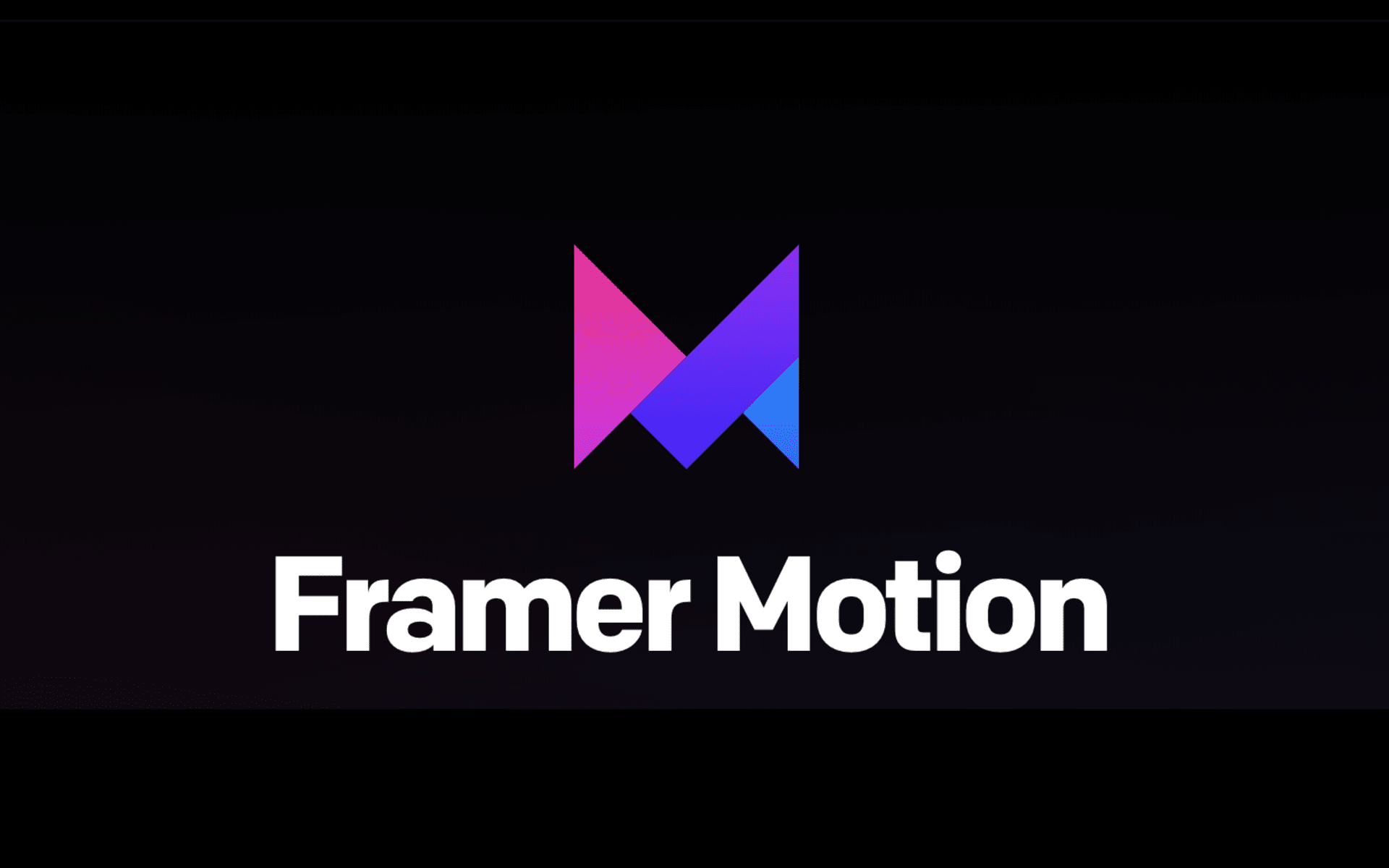
Why Framer Motion is Better Than CSS Animations for React
December 13, 2025
As web developers, we all know that animations can make a huge difference in the user experience of a website or application. From subtle hover effects to complex transitions, animations can add a level of polish and professionalism that makes a site stand out from the competition. But when it comes to creating animations, there are many tools and techniques to choose from, and it can be difficult to know which one to use.
One option that has gained popularity in recent years is Framer Motion, a powerful animation library that makes it easy to create complex animations with React. Framer Motion has many advantages over traditional CSS animations, including more powerful easing functions, dynamic animation properties, smoother performance, ease of use, and a better developer experience. In this post, we'll explore each of these benefits in more detail and provide examples to illustrate why Framer Motion is the superior choice for creating engaging and interactive animations in your React applications.
In this post, we'll explore five reasons why Framer Motion is better than CSS animations.
More powerful easing functions Framer Motion provides a wide range of easing functions that are more powerful than those provided by CSS animations. Easing functions determine how an animation progresses over time, and Framer Motion's functions allow for more nuanced and complex animations. For example, the backInOut easing function creates a bouncing effect that is difficult to achieve with CSS alone:
import { motion } from "framer-motion"; <motion.div animate={{ y: 0 }} transition={{ duration: 1, ease: "backInOut" }} />;
- Dynamic animation properties Framer Motion allows you to create animations that respond to user interactions and other dynamic events. This is not possible with CSS animations, which are typically static and pre-defined. With Framer Motion, you can use React's state and props to create animations that are more interactive and engaging. For example, the following code creates an animation that responds to mouse movements:
import { motion } from "framer-motion"; import { useState } from "react"; const AnimatedBox = () => { const [hovering, setHovering] = useState(false); return ( <motion.div animate={{ scale: hovering ? 1.2 : 1 }} onMouseEnter={() => setHovering(true)} onMouseLeave={() => setHovering(false)} /> ); };
- Smoother performance Framer Motion uses hardware acceleration to create smooth animations that are less prone to jank and stutter. This is especially important for complex animations that involve multiple elements and transitions. CSS animations can sometimes struggle with performance, particularly on older devices and browsers.
- Easy to learn and use Framer Motion has a simple and intuitive API that makes it easy to get started with animations. It follows the same declarative syntax as React, which makes it easy to understand and maintain. In contrast, CSS animations can be difficult to learn and require a lot of trial and error to get right.
- Better developer experience Framer Motion provides powerful debugging tools that make it easier to troubleshoot and optimize your animations. It also integrates well with other popular React libraries, such as React Router and Redux. This can save you time and effort in the long run, and make your development process smoother and more enjoyable.
In conclusion, while CSS animations have been a popular choice for web developers for many years, Framer Motion offers a more powerful and flexible alternative that is well-suited for modern web development. With Framer Motion, developers can create animations that are more nuanced and complex, respond to user interactions and other dynamic events, perform more smoothly and reliably, and are easier to learn and use. Ultimately, Framer Motion can help elevate the user experience of a website or application, and make it stand out from the competition. If you're looking to take your animations to the next level, we highly recommend giving Framer Motion a try.